Contact Us
Just type your contacts
[FOR MARKETERS ONLY (not programmers)]
How to Set Up Weekly, Monthly, Quarterly or Yearly Grouping in Google Looker Dashboards?
If you have a dashboard (Facebook Ads Dashboard for example), you can see the whole situation with campaigns and make the right decisions.
(And if you still don't have a Facebook Ads Dashboard, here you can learn how to create a Facebook Ads Dashboard in 5 minutes... even if you've never made dashboards before)
But when there is too much data in the dashboard, this can become a problem.
For example, if you make a Facebook Ads spent chart, you can get the following result:
(And if you still don't have a Facebook Ads Dashboard, here you can learn how to create a Facebook Ads Dashboard in 5 minutes... even if you've never made dashboards before)
But when there is too much data in the dashboard, this can become a problem.
For example, if you make a Facebook Ads spent chart, you can get the following result:
Why is it such a strange chart?
This chart is hard to understand!
But let's put months instead of days on the chart:
Choosing the data level is very important in dashboards!
- there are expenses in Facebook Ads every day
- every day, a separate point is added to the chart
- as a result - there are too many values on the chart
This chart is hard to understand!
But let's put months instead of days on the chart:
- Google Looker Studio summarizes all the values into months
- And now it is clear that there was a decrease in February
- Although this was not visible in the 1st version
Choosing the data level is very important in dashboards!
?
How to set up monthly data grouping in Google Looker Studio?
You can set up monthly data grouping in Google Looker Studio with just a few clicks.
Step 1
Click on the chart.
Edit the "Date" field in the "Chart" panel.
Edit the "Date" field in the "Chart" panel.
Step 2
Select a data type for the "Date" field
Step 3
And then in the drop-down lists, select "Date & Time" and grouping type "Month"
As a result, you get the same graph as above.
This is how in a few clicks you can change the level of the charts from day to month.
!
Take your Facebook Ads dashboard to the next level
If you need a functional and time-saving Facebook Ads Dashboard, you can get our Worksheet, which will help you create a dashboard like this in 5 minutes:
Main functions:
- Desktop and Mobile versions for access from any device
- Dashboard for multiple Facebook Ads accounts to view all customers
- Calculations of main KPIs (for Ads Visibility, Conversion, Acquisition, Cost, etc.)
- Charts for all KPIs to see time dependencies
[WORKSHEET FILE]
The Facebook Ads Dashboard
That Saves Your Time Right Now!
That Saves Your Time Right Now!
- How to create an Ultimate Facebook Ads Dashboard like a pro... even if you've never made dashboards before
- Step-by-step instructions and screenshots so you never have to guess what to do right now
- Turn Facebook Ads Dashboard into your very own Digital Data secret weapon
- Get the insider secrets to creating multiple Facebook Accounts dashboard (no dancing required)
We use cookies to ensure you have the best experience on our website
ACCEPT ALL COOKIES

